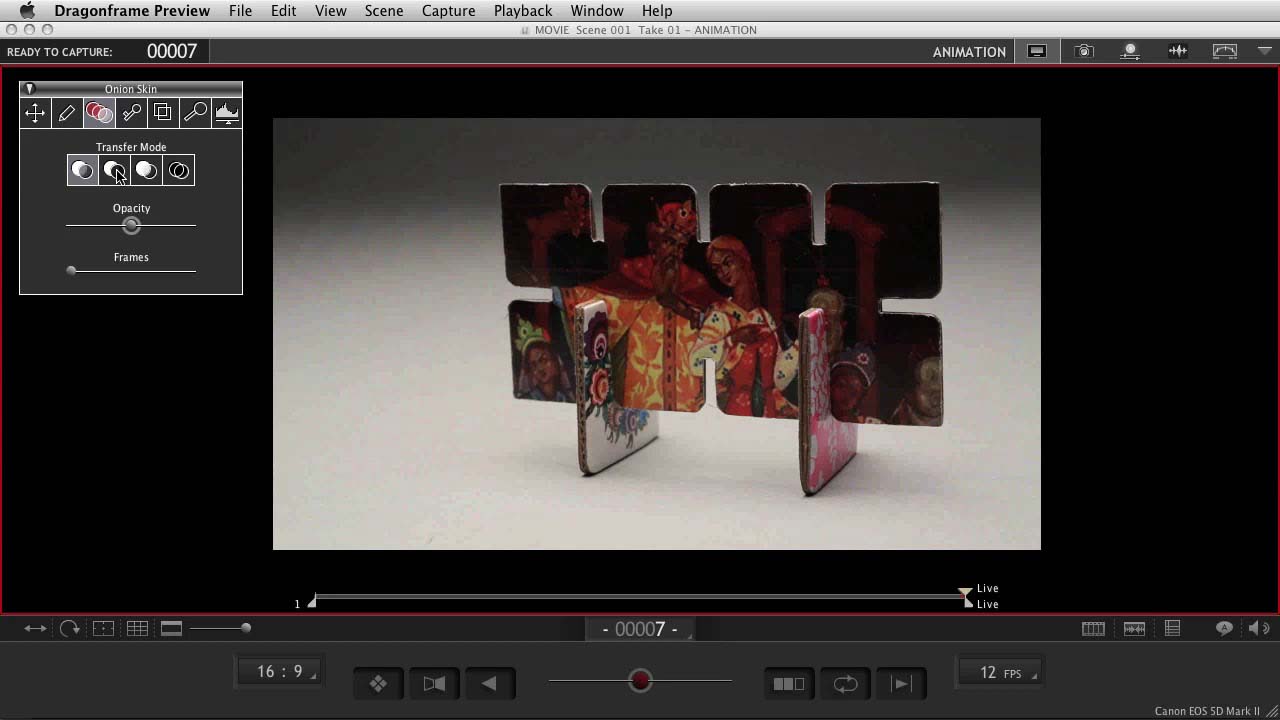The equipment and how to build your time-lapse unit
While there are many commercial options for ‘off the shelf’ ready made time-lapse boxes - at LA Media we always build our own. We looked at the commercial options available but found them to be pricey, not fit for our purpose and requiring modification to make things work the way we wanted....so we decided it would be easier, quicker, cheaper and more effective to build our own.
Every box will be different so I’m not going into specific construction details here but I am going to go into the details, assets and considerations that we use so that you can as well.
The Box
Adapt for purpose.... Have you got anything lying around that you can reuse? We found an old Peli case that was doing nothing useful and decided that would be the starting point for our box.

We cut a hole in the front and fitted a small window of glass for the camera to look through. NB We had to pay a Glazier to cut the glass to the right shape and size - it was our first expense but a tiny one.
Some old bits of timber we found were then repurposed for our interior shelving.
We drilled some access holes into the Peli case. These were for our mains cable, power supply and the 4 aerials extending from our router.
On the back of the Peli case we fitted three brackets (which we had to buy - very cheap). These were to function as our clamps for when we wanted to mount the box unit onto scaffolding.
Finally - we weatherproofed the window and any holes we had made in the Peli case. Winter-spring, rain-shine the box has to be dry on the inside because of the electrical and fragile nature of the equipment that was going to operate inside it for a long time.

This process takes a couple of days to complete as we spend a good deal of time discussing the logistical layout of equipment inside the box - before we started on building the box itself.
What goes inside the Box
We strongly advise that you DO NOT re-purpose or adapt any old tech-equipment. Everything you are going to put inside the box should be hooked up, tested and proven to be reliable before you decide to install it into your ‘beautifully’ crafted box.
Camera and lens
Make sure the camera and software of choice integrate to run time-lapse and check you have appropriate input/output connection to the computer you will need to install. We use Canon cameras and Mac Mini computers and are connected through HDMI.
The camera is best mounted onto a ball joint and then fixed onto an internal shelf. This ball joint mount allows for fine tuning adjustments once the camera is in place.
Use your camera's mains power adapter (usually comes with the camera) to ensure that the camera can be connected to the mains power supply that you will run into the box.
Your lens should be appropriate for the field of view you want to see and aligned with the window you've already made in the Peli case.
Computer
This is where your time-lapse software of choice (we use Dragon Motion) will be installed. It drives the time-lapse, all camera activity and enables your remote connectivity through software such as VNC.
Photos from your time-lapse should be stored on the computer's hard drive (do not use a flash card in the camera - not enough space) and when the computer's memory is nearly full, you need to perform a data download/transfer to free up more space.
Router
The router is how you make a G4 connection and it should come with a unique stand alone IP address. It will require a SIM contract like any mobile telephone but is worth the cost as this is how you will connect remotely to your time-lapse.
Multi-point plug board
The power board for the unit (we use a four point, 13 amp, surge protected plug board) will be inside the box and it’s cable will run to the outside through one of the holes you have already drilled.
NB most construction sites operate an electrical distribution of 110V for health and safety reasons so always check the power supply is suitable for your needs.
health and safety is critical so put a weather protected plug on the outside end of your power cable and make sure that whatever it plugs into is also weather protected. It's a good idea to follow any cable supply back to the source where you will check that the fuse rating it is protected by is appropriate and secure and weather protected.
Final Touches
Clean your box window inside and out and carefully wipe your camera lens
Pack some bubble wrap around all the elements you have placed inside your box. This helps keep things secure and provides some thermal heat for the unit for when things get really cold.
Close and secure the door of the box and then....you are ready to go.
The last steps in making a professional time-lapse are:
1. How to install a unit
2. Delivering the maintenance
3. Produce the final product
So keep an eye open for our Part Three in this time-lapse series where we will get into all that..

If you’d like to see the time-lapse work we have delivered for others, check out the rest of the website and if you have any questions, e-mail us at louise@lamedia.co.uk or give us a call on 0131 622 0220.
Here at LA Media, we have over 10 years under our belt of creating professional large-scale time-lapse for both the web and broadcast.
From the crafting of giant sand sculptures to the creation of huge buildings, we have time-lapsed numerous projects, both manned and unmanned.
In this blog, we would like to share with you the professional time-lapse tips that we’ve gathered over the years on the various projects we’ve delivered.
Video by LA Media '2016 Time-Lapse Showreel'
Why use time-lapse?
A time-lapse video is a useful tool for companies. It allows them to showcase ongoing projects over a period of time. Not only is it a versatile marketing tool but it also acts as an archive of the project. There is something incredibly satisfying when watching two years’ worth of work come together smoothly in two minutes.
When you are making a time-lapse there is little wiggle room for mistakes. If you mess up - or the camera fails - you cannot get back the time and progression you've lost.
Say you muck up three months of construction progression footage you can’t really go back to the client and ask them for a do-over.
Simplicity is not so simple to attain!
While time-lapse may look easy, they aren’t so straightforward. It takes real skill to make something look that easy! Apps and auto time-lapse cameras are perfectly good if you are only creating a video for your own personal social media feed. However, if you are looking to show off your brand, company, or work then you will need to invest in something with much higher quality. With our handy time-lapse
Apps and auto time-lapse cameras are perfectly good if you are only creating a video for your own personal social media feed. However, if you are looking to show off your brand, company, or work then you will need to invest in something with much higher quality.
With our handy time-lapse tips, you will learn how to run a practically perfect production!
Great Expectations!
Nowadays, you can buy a time-lapse camera that is fully automatic; however, we wouldn’t recommend this, as they often don’t provide you with still photographs. Often, the resulting footage is in a low-resolution format, which can leave the client feeling underwhelmed.
Another major drawback is that you cannot remotely monitor the project with this type of camera. You will have no idea when, and if, something goes wrong until you physically go to check up on the equipment.
Basically, the risk of error is very high with this sort of camera. Despite all the new technology time-lapse is still an incredibly fragile process: you're only one glitch away from having no product.
Our five time-lapse tips ensure that you can deliver a professional quality final product
1. Don't skip the recce
An on-site recce is essential. An extra day for a recce may seem like a faff but it really helps you to establish the challenges of the project. For example, how will the project evolve in terms of size and height? Where will you place the time-lapse installation and will you need special access, security assistance or equipment e.g. cherry picker rental?
This recce ensures all costs are identified allowing you to present the client with an accurate budget for the effort involved.
2. Waterproofing
Come hell or high water, the time-lapse must prevail, so let's talk about weather-proofing. A plastic bag or an umbrella over your camera ain’t gonna cut it. You need to make your own special apparatus. This is basically customising a weatherproof box to protect your equipment.
Inside it needs to have the following: an adjustable mounting position for the camera within it, a glass frontage to allow the camera to see out yet remain protected, weather-proof access for power leads, interior fittings for 4G routers (a telephone connection) & Mac minis. Without this, you are risking the client's product and your equipment.
3. Plan Ahead
After you have the client agreement, you need to think about installing and starting the time-lapse. This process usually takes a day. Wherever the camera is perched it must be secure. Mother nature can be a fickle lady and may just throw all her might at your camera. So plan for the worst but hope for the best, and make sure it is so well secured even Zeus's thunderbolts wouldn't shift it.
4. Do the math!
Time for the maths bit...don't panic it's really simple. The next thing you have to decide is your frame rate: this is determined by the nature of what you are looking at. If it is a construction project i.e. a building, you will want one frame every ten to 15 minutes.
This is a good starting point, but you need to know how long the client wants the overall video to be. Bear in mind that video runs at 25 frames per second of video: this should help you calculate your frame rate. For example, if your client wants 5 minutes of video footage, then you need to capture 1,500 frames just to make one minute of video. Therefore, your five-minute video will require 7,500 frames in total.
On top of all that, make an allowance for frames that you won't use e.g. periods of inactivity such as night-time and weekends. If you are shooting people you need a much higher frame rate. You want people to look smooth in their movement, not like a badly animated gif, as funny as that would be. You’re looking at something like one frame every 0.5 seconds.
Still with us? Don’t panic this is a real mind buster and even in our office we always defer back to our most senior director to do the maths!
5. Get connected
Finally, start the installation on-site and make a phone call back to the base to confirm that the remote monitoring via the 4G router is working.
People often forget to check these small but crucial things. Once everyone is off-site you are pretty much snookered if you haven’t got the connection.
We hope that these time-lapse tips help you on your next shoot!
We hope you've found this blog helpful! Let us know what you think in the comments, tell us if we've missed something out.
If you enjoyed this blog don’t forget to follow us on Twitter, Facebook, and Instagram for your daily dose of media & drone chat!
Visit our website lamedia.co.uk and if you have any questions, e-mail us at [email protected] or give us a call on 0131 622 0220