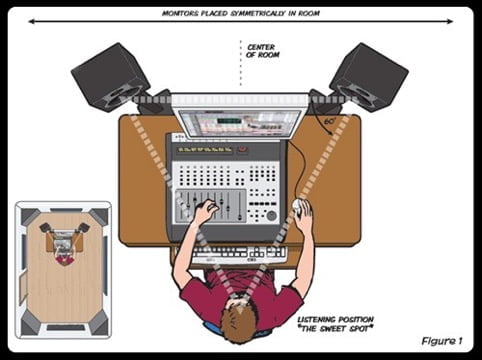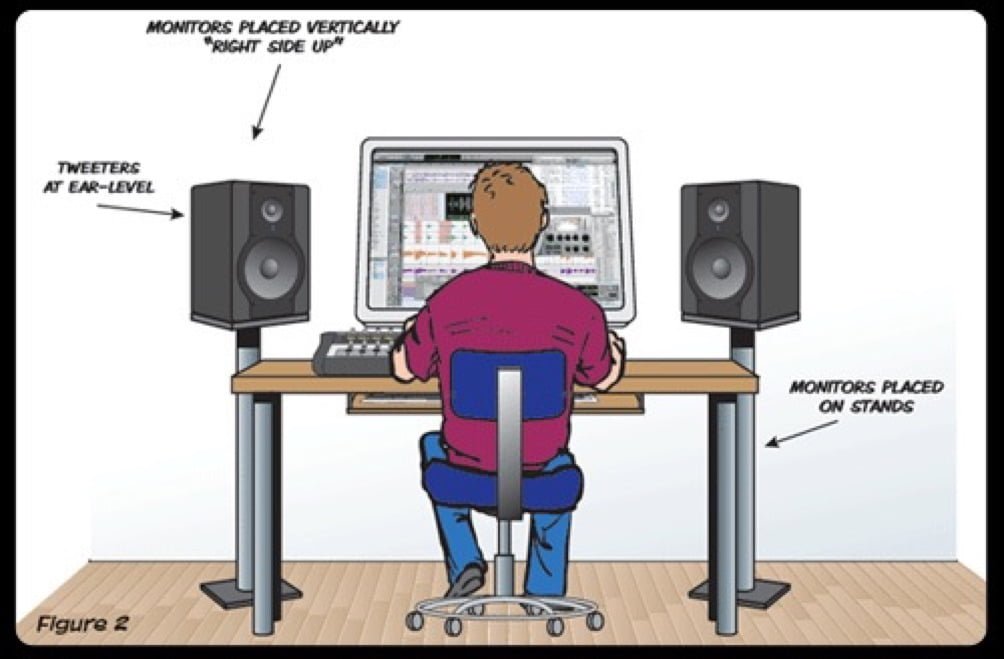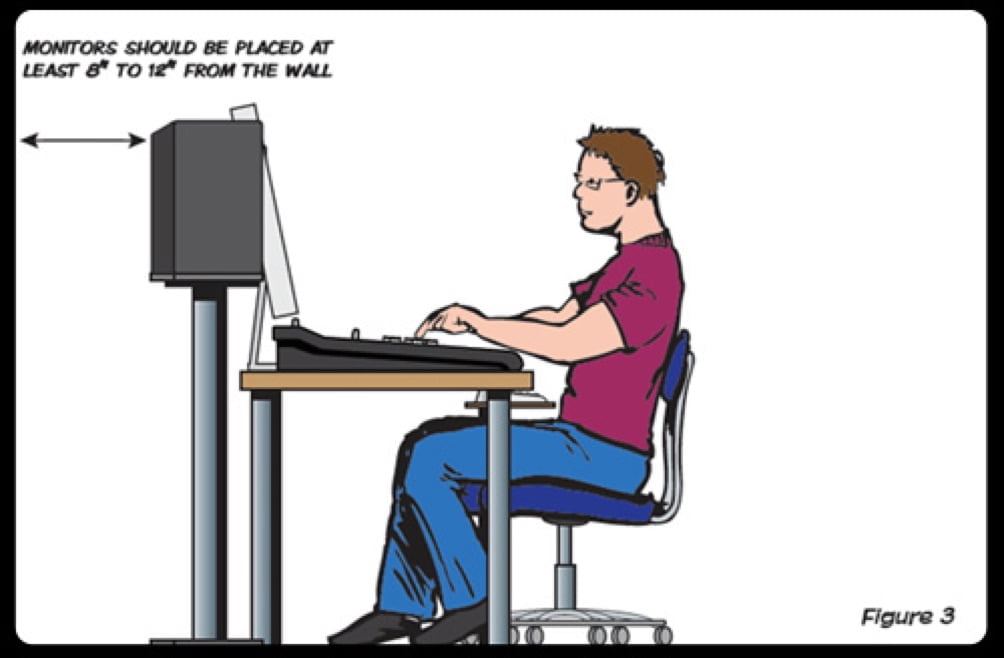In this blog, we will walk you through the steps and considerations you need to have before you dive in and get your first studio monitor. This blog is part of a series created by our Senior Editor Michael Jameson. So far we have looked at the essential kit you will need to start making your own music. We've covered picking the right computer and how to chose the perfect headphones. Now we will do our best to help you find the studio monitor that meets your needs and your budget and you get you another step closer to completing your kit!
There are four main considerations:
1. What's your budget?
2. Do you want a near field or a far field?
3. Should you go for passive or active studio monitors?
and finally, after you've got them...
4. Where should you place your speaker to maximize its effect?
First things first, what is it exactly?
What is a Studio Monitor? No, it’s not the thing you stare at all day (Unless you have one of these… see below, in which case we wouldn’t blame you…).
Studio Monitors are the conduit through which you listen to and mix your epic masterpieces. They are like choosing a new pair of ears. Quite important then eh?
Whether you are recording, mixing, or mastering, your monitors are your primary and most important point of reference.
Genelec SAM™ Master Studio Monitors
What you're looking for in Studio Monitor
Good studio monitors should let you hear exactly what’s been recorded. In other words, monitors need to demonstrate a relatively flat frequency curve, instead of boosting certain frequencies to make music sound more pleasing to the ear.
They should also be rugged enough to withstand the demands of the project studio—providing an accurate, uncolored response at a wide range of volume levels.
Here are some basics you’ll need in order to get started on your quest to find your new ears.
Event 20/20BAS Studio Monitor
Budgets to suit everyone!
Well, they come in all shapes and sizes. Literally…
Thankfully, you don’t need to spend £10,000 per speaker. Good monitors such as the KRK Rokit RP5 G3’s can be picked up for as little £140 each.. although we'd recommend going for the slightly larger RP6’s as they don’t cost much more.
For something a little higher up the ladder, these Event 20/20BAS Monitors are very good.
They’ll cost you a bit more - not much past the £200 mark per speaker, but they’ll definitely be worth the extra investment. These are a reissue of an old classic, the Event 20/20BAS is based on the original Event 20/20bas released back in 1995.
According to the Event website - “The very first pair of 20/20bas speakers were used by Francis Buckley to mix Quincy Jones’ Q’s Jook Joint album for which he won the 1996 Grammy Award for Best Engineered Album.” - so they work well then.
For the home studio, the next and probably highest step I’d go to for near field monitors would be to around the £500 mark per speaker. A fantastic example in this bracket would be the Genelec 8030BPM. Costing almost exactly £500 per monitor, you’ll be very pushed to find a better near-field monitor in my opinion. Generic is well known for high-end studio monitors and these certainly don’t disappoint.
Genelec 8030BPM Studio Monitor
If you’re feeling extra flush, you could match them with a Genelec subwoofer to get those extra lows… Either the 7060BPM or the older 7050B would be ideal here.
Near Field vs Far Field
What the difference? Well, far-field monitors are designed to be more than 6 feet away from the listener. These are what you’ll find in larger acoustically treated studios. So not for us then eh!
Near-field are where we want to be. Meant for listening within 6 feet, these are the mainstay of home studios - Simples?
Passive vs Active
Ultimately we want Active speakers here. Passive monitors are powered externally and generally require more grief setting up. With cabling, choosing the right Amp (with the right power) and speakers to match, you are better going down the Active route as they have built-in, matched amplifiers.
Speaker placement
This is key. Every room will sound different.
For this most important section, we turned to Avid (the people behind Pro Tools and M-Audio) to get their thoughts on Studio Monitor placement.
“Strategic monitor placement is one of the most important factors in getting your sound right—and it’s simpler than you might think. Proper placement means choosing the best possible arrangement for your desk, speakers, and other studio equipment." - Avid
Image by Avid
When it comes to monitor placement, you’ve probably heard a lot of talk about the “sweet spot.” This refers to sitting in the middle position between the two speakers, where the stereo image is optimised.
The sweet spot lets you hear a true representation of the music so you can make accurate judgments while recording and mixing.
When positioning your monitors, observe the following guidelines to maximise the sweet spot and enjoy better performance from your monitoring setup.
Image by Avid
Align your speakers in an equilateral triangle from the listening position
When mixing, it’s important to sit as close as possible to the centre of the sweet spot. Select a comfortable seating position and angle each monitor to accurately face that position. The “toe-in” angle of each speaker should be carefully arranged in an equilateral triangle to the listener.
Place monitors symmetrically within the room
Try to achieve symmetry in the room when setting up monitors. For example, if the left speaker is three feet from the back wall and four feet from the sidewall, place the right speaker the same way (if possible) in order to give each speaker a similar acoustic environment.
By entering the listening position along a wall, your system will maintain better low-frequency clarity. In a rectangular room, the best sound can be obtained by orienting the console and loudspeakers into the room’s long dimension. This gives the low-frequency waves enough time to develop before hitting the rear wall (see figure 1).
Distance from the back wall should be different than distance from sidewall
It’s always better to place the monitor a different distance from the back wall than from the sidewall. In other words, if your monitors are two feet from the back wall, make sure they’re not also two feet from the side walls.
When positioning your monitors, observe the following guidelines to maximise the sweet spot and enjoy better performance from your monitoring setup.
Image by Avid
Place monitors vertically (or “right-side” up)
Although it may be tempting to place your monitors on their sides, this can significantly degrade the stereo image. Place the monitors vertically to get the best stereo representation (see figure 2).
Use monitor stands whenever possible
When you place speakers on a mixing console or desk, sound waves bounce off the flat surface before reaching your ears—degrading the tonal balance, clarity and image localisation. Placing monitors on stands will prevent early reflections from interfering with your mix. (However, if this isn’t practical, it’s generally acceptable to carefully position your speakers on the desk or mixing surface.)
Tweeters should be at ear level
It’s important to place the monitors so the tweeters are at the same height as your ears (see figure 2).
Avoid placing monitors in corners
This helps prevent bass buildups that occur naturally at boundary and corner locations.
Place monitors at least 8-12” from the wall
This prevents sound waves from bouncing off the wall and reflecting back towards you (see figure 3). When using monitors that contain bass reflex ports, make sure there is enough space to prevent airflow obstructions.
Whether you’re a seasoned pro or just starting out, monitors are an important part of your studio setup and can make or break the quality of your mixes.
If you enjoyed this blog don’t forget to follow us on Twitter, Facebook, and Instagram for your daily dose of media, music, production & drone chat!
Visit our website lamedia.co.uk and if you have any questions, e-mail us at [email protected] or give us a call on 0131 622 0220